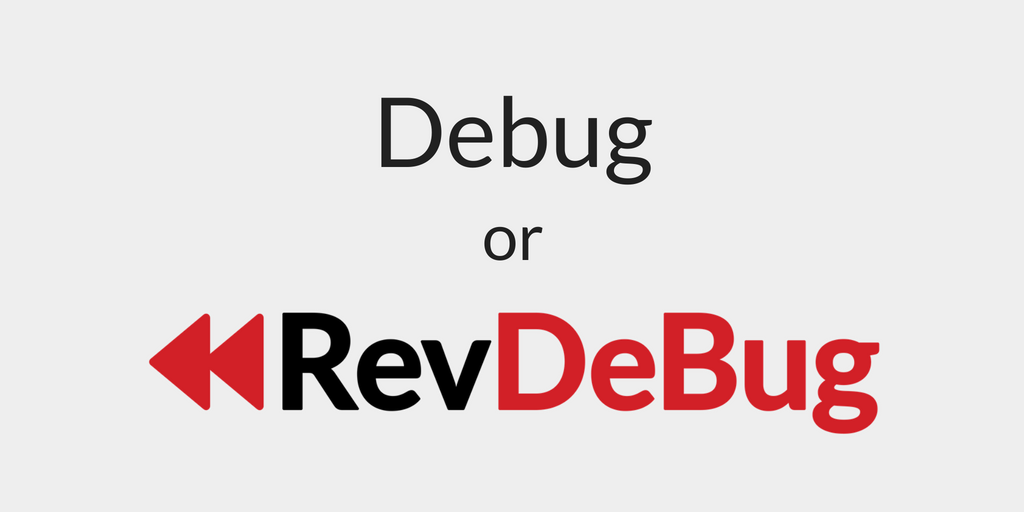
Debug or RevDeBug. That is the question!
What developers hate to do
The worst nightmare of every software developer is not coming up with new ideas, designing software, and writing code. It is what comes after that. Trying to stitch it all together and make it work like intended. Developers spend at least 60% of their time debugging. On searching for the cause of errors and fixing them. I can make a wild guess: it isn’t their favorite part of work as a developer!
Shortcut to becoming a better software developer
What can make you a better software developer in a short time? I would say that using a new tool that significantly improves your work performance is one of the solutions. Imagine that you could drop the time required to find and fix an error by 300% by just learning a new tool. You could invest the saved time in the development of the new features in your project. Work on your project, don’t fight with bugs, they are just annoying and nothing more!
Debug or Reverse Debug?
While I’m sure you are familiar with the former, have you ever heard about them later?
“Reverse debugging is the ability of a debugger to stop after a failure in a program has been observed and go back into the history of the execution to uncover the reason for the failure” – Jakob Engblom
Going by the definition of Jakob Engblom, reverse debugging is an improved debugging, with new powers. If something is better and offers all of its predecessor features, why not use it instead?
RevDeBug – tool for becoming a better developer
Having said all that, I don’t want to leave you on your own with nothing! Do yourself a favor and learn about the reverse debugging tool, RevDeBug.
If you use Visual Studio and work in .Net or .Net Core, you are in luck. If you don’t and hate to spend half of your day on debugging, maybe it’s time to develop new software in .Net? RevDeBug has proven to guarantee all the above numbers.
Learn what RevDeBug has to offer:
- Value prompts – see the values of any variable right in your code.
- Session recording – record sessions of running your software locally and on production.
- Time machine – move back and forth in the recording of a session.
- Global search – find everything in your recording, globally!
- Constant monitoring – get a good overview of what happens in your code.
- Performance profiling – be able to tell right away what causes your software to run slower than expected.
Try RevDeBug out yourself and gain an edge over your competition!
Still not sure? Contact us for a demo at support@revdebug.com