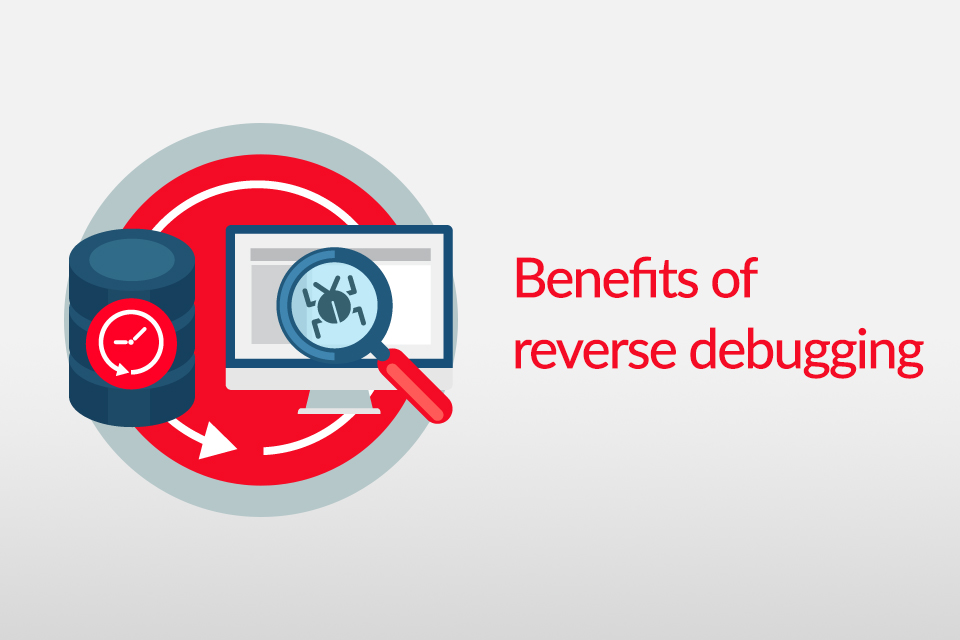
What are the benefits of using reverse debugging?
Finding and fixing bugs takes time. Sometimes finding them takes even longer than deploying the solution. Traditional methods are neither elegant nor an effective use of your time.
There are numerous ways to hunt for bugs, including locating them in the call stack, to examine the code that was executed before the breakpoint or unhandled exception. Various other manual methods exist, but often, for more complex problems, developers can end up in nightmare trying to untangle difficult bugs.
Defining Reverse Debugging
Some tools exist that claim the reverse debugger title. However, in actuality, they’re “‘history logging’ debuggers, as they merely record information during execution to view or query later, rather than allow the programmer to step backward in time in an executing program,” according to a 2015 MSc thesis, published by Stellenbosch University.
RevDeBug does more than that, thereby earning the “reverse debugger” title. According to academic research, this is only when software “do[es] not merely allow [the] navigation of a recording, but are actually able to step backward in execution time, also exist. They can more accurately be described as back-in-time, time-travel, bidirectional, or reverse debuggers.”
Saving Valuable Time
For Microsoft .NET developers, this means being able to walk or jump back through each stage of the execution of the program. Suddenly, finding where errors occurred takes a fraction of the time. Fixing bugs is more comfortable and faster.
Therefore, showing you every line of code as it was written – including the variables and return values of executed methods – to understand why those particular code paths were executed.
The more time a developer saves finding and fixing errors, the more time can be spent writing new code, developing new solutions, and creating more value for employers and clients. No one said developer work is easy, no matter what language(s) you write in, but it doesn’t have to be a constant headache. Enjoy your job more, and be more effective when you use a reverse debugger tool.